How do I install the iWantTFC (TFC.tv) add-on for Kodi?
Go to System > Add-ons > Enable installation from unknown sources
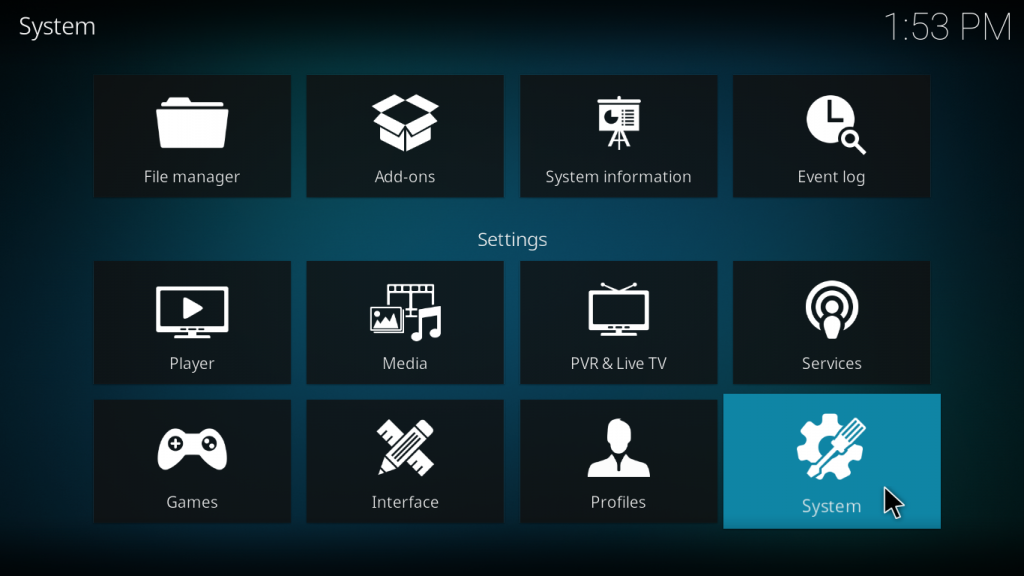
Go to system 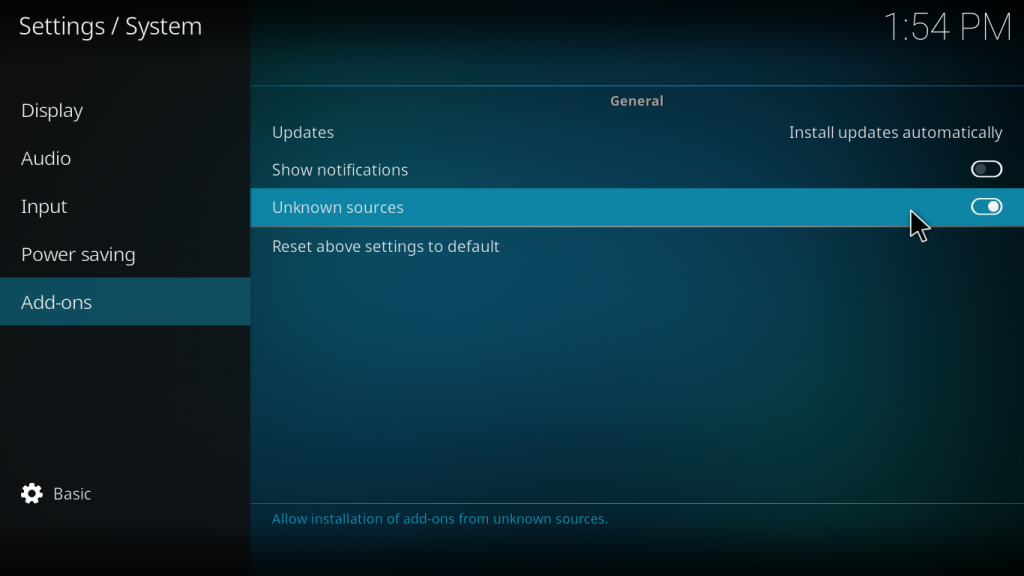
Enable unknown sources
Add the following source in your File Manager : https://repo.cmik.me
(name it “cmik.repo”)
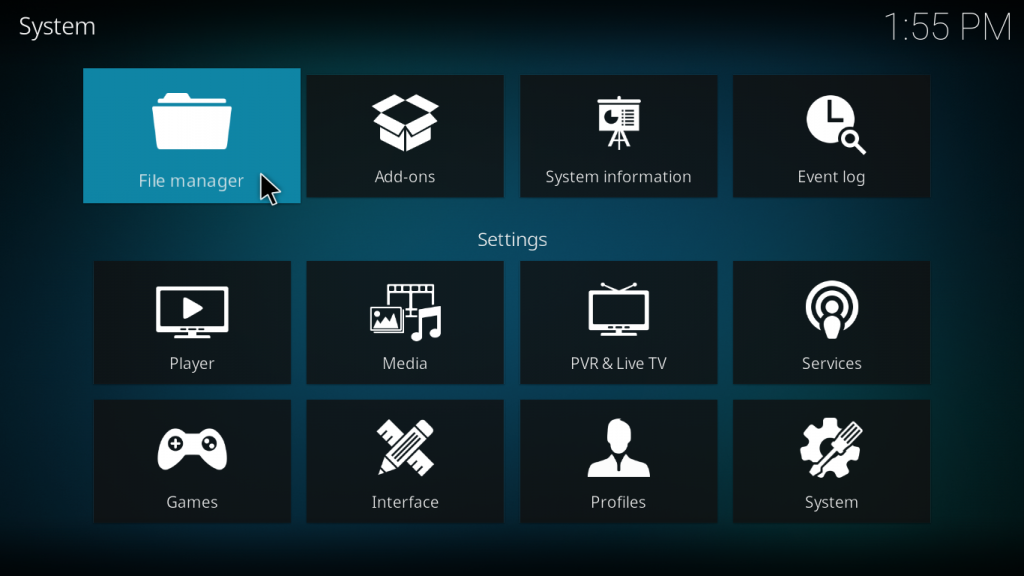
Go to File manager
Go to Add-ons > Install from zip > Select the new source “cmik.repo” > tfc.tv > then select the latest version zip file
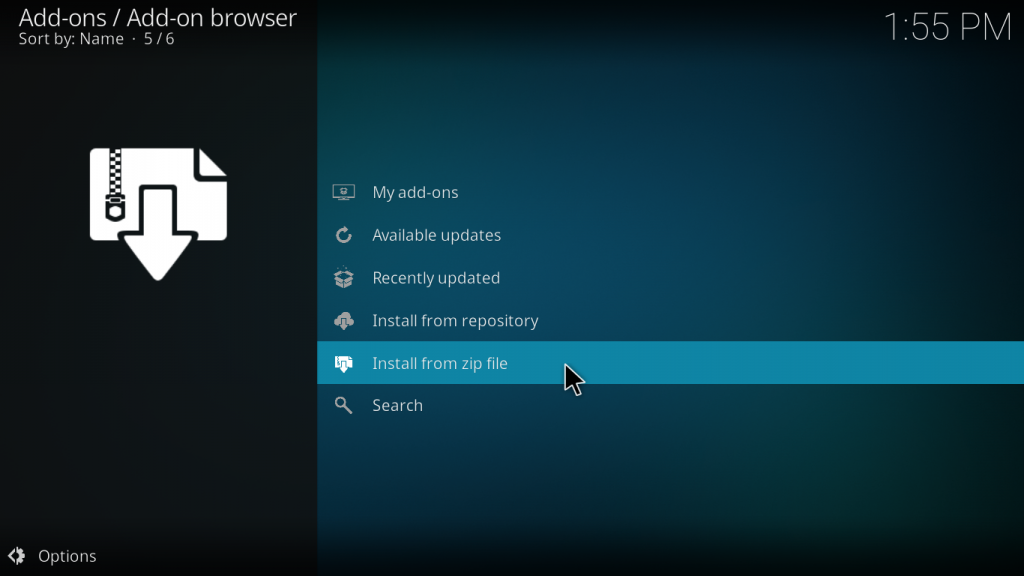
Install the zip from the new source
? Keep your add-on up to date:
If you want to keep your add-on up to date, install the Cmik repo add-on by following the same steps : Install from zip file > Select the source “cmik.repo” > repository > then select the latest version zip file.
Or by downloading the zip file: https://cmik.me/repozip
For Amazon Firestick users:
You can also download the zip file with the Downloader app (from the Amazon appstore) : https://cmik.me/tfctvlastzip
Also, you can also download / upgrade Kodi on your Firestick by downloading latest version (with Downloader) : https://cmik.me/FSkodilatest
(? don’t forget to enable Developer options > Apps from Unknown Sources)
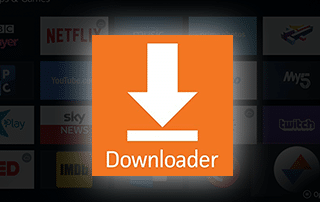
Install/Use Downloader app 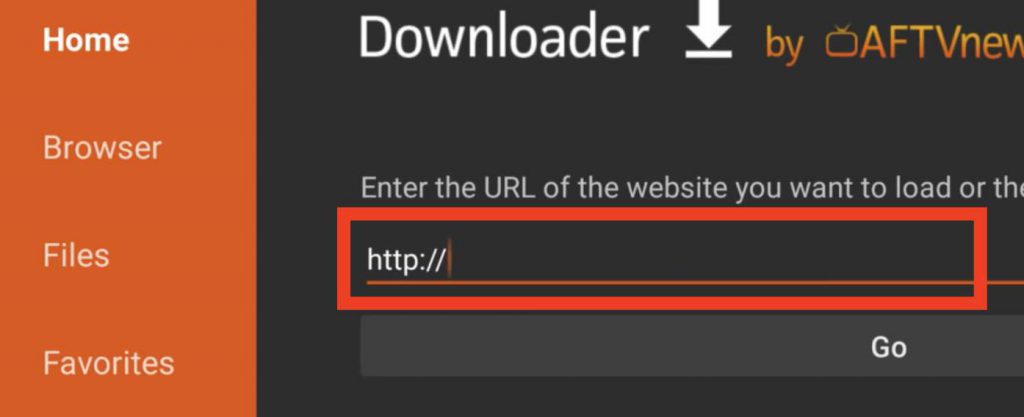
Type
https://cmik.me/tfctvlastzip
See also:


